
Home automation, or smart home technology, has become increasingly popular over the past few years. With the rise of smart speakers like Amazon Echo and Google Home, more and more people are looking to automate their homes to make their lives easier and more convenient. In this beginner’s guide to home automation, we’ll cover the basics of smart home technology and how you can get started.
What is Home Automation?
Home automation is the use of technology to control various aspects of your home, including lighting, temperature, security, and entertainment. With home automation, you can use your smartphone, tablet, or voice commands to control your devices from anywhere in the world.
Benefits of Home Automation
There are many benefits to home automation, including:
Convenience: With home automation, you can control your devices with a few taps on your smartphone. This means you can turn on the lights, adjust the temperature, and even lock your doors from anywhere in the world.
Energy Savings: Home automation can help you save money on your energy bills by automatically adjusting your thermostat and turning off lights and electronics when you’re not home.
Security: Home automation can enhance your home’s security by providing you with real-time alerts when someone enters your home or if there is any unusual activity.
Entertainment: Home automation can enhance your entertainment experience by allowing you to control your music and TV with your voice or smartphone.
Getting Started with Home Automation
If you’re new to home automation, getting started can be a bit overwhelming. Here are some tips to help you get started:
Decide on a platform: There are many different home automation platforms available, including Amazon Alexa, Google Home, and Apple HomeKit. Choose a platform that works with the devices you already own and fits your needs.
Choose your devices: There are many different types of devices you can automate, including lighting, thermostats, locks, and cameras. Choose the devices that will make the most difference in your daily life.
Install your devices: Once you’ve chosen your devices, it’s time to install them. Many devices are easy to install and can be done yourself, but some may require professional installation.
Set up your automation: Once your devices are installed, you’ll need to set up your automation. This means setting up rules for your devices, such as turning on the lights when you arrive home or adjusting the temperature when you’re away.
Start using your automation: Once everything is set up, start using your automation! Use your smartphone or voice commands to control your devices and make your life easier and more convenient.
Conclusion
Home automation is a great way to make your life easier and more convenient. With the right devices and platform, you can control everything from your lights to your thermostat with a few taps on your smartphone. If you’re new to home automation, follow these tips to get started and start enjoying the benefits of a smart home.



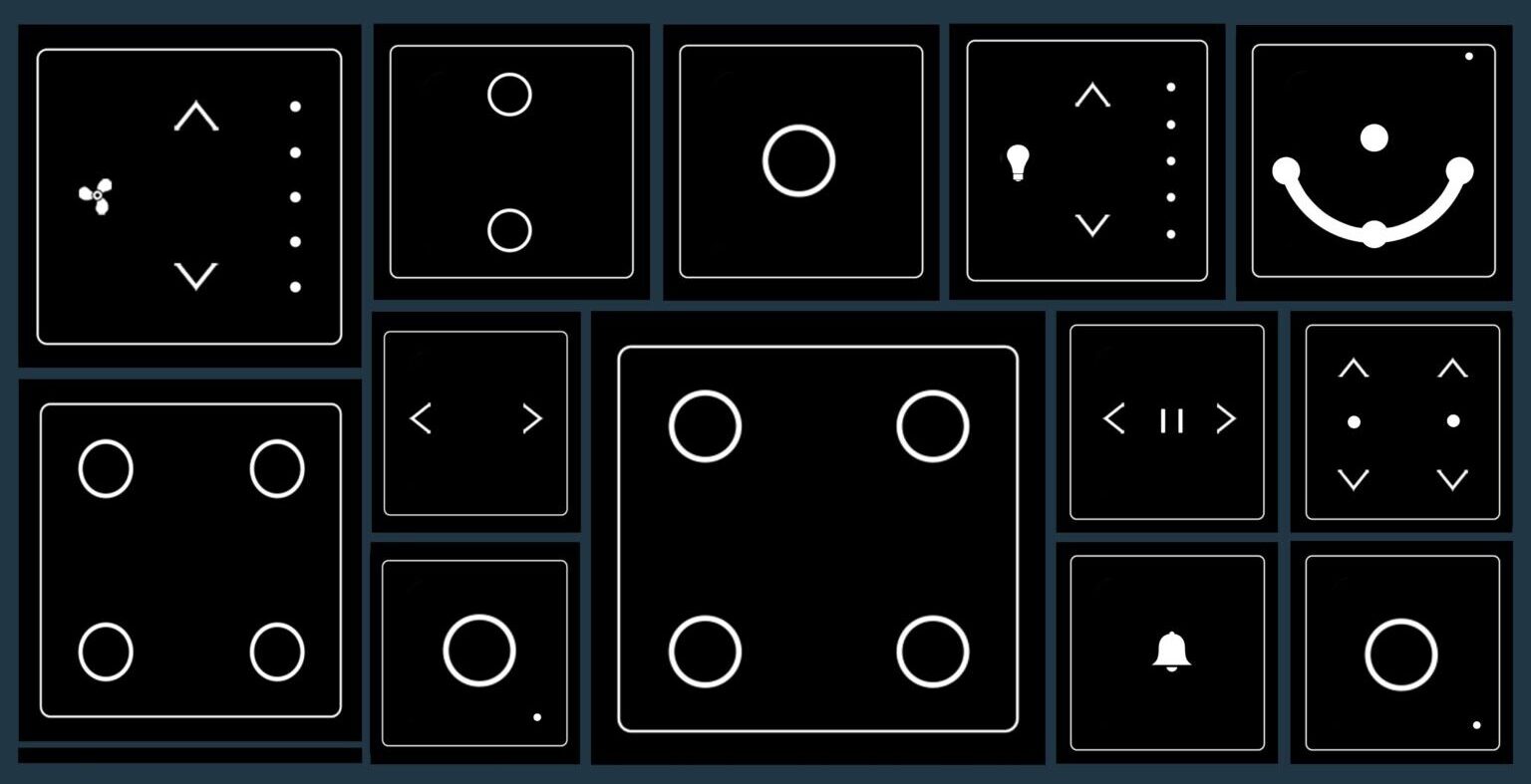
(1) Comment